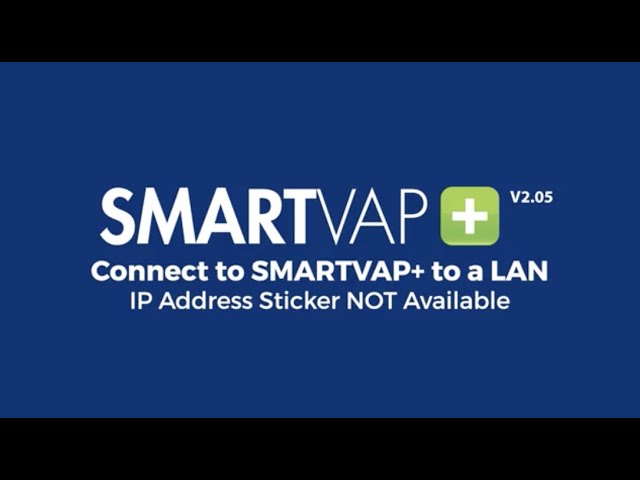Instructions vary slightly based on the firmware version of your SmartVap+ controller. Please check your firmware version and select the appropriate path below.
VIDEO: How to check your SmartVap+ firmware version
Installing an evaporator utilizing the SmartVap+ intuitive evaporator control technology is simple. In most cases, it’s two pipes, two wires and you’re done. No interconnecting control wiring between the evaporator and the condensing unit is required. For your convenience, Bally Refrigeration has put together the below instructional videos to get your SmartVap+ up and running as quickly and smoothly as possible.
-

Video 1: Viewing Current/Pre-Programmed Basic Settings
-

Video 2: Status Indicator Lights
-

Video 3: Changing Basic Settings
-

Video 4: Changing Advanced Settings
-

Video 5: Manual Defrost
-

Video 6: Connect SmartVap+ to a LAN - IP Address Sticker Available (Firmware V2.05)
-

Video 7: Connect SmartVap+ to a LAN - IP Address Sticker NOT Available (Firmware V2.05)
-

Video 8 - Changing Superheat Using On-Board Display
-

Video 9 - Connecting to SmartVap+ Using Wi-Fi Service Tool (Firmware V2.05)
-

Video 10 - Bond and Unbond 2 Units Using On-Board Display
-

Video 11 - Check Firmware Version with Onboard Display
-

Video 12 - Turn System Off